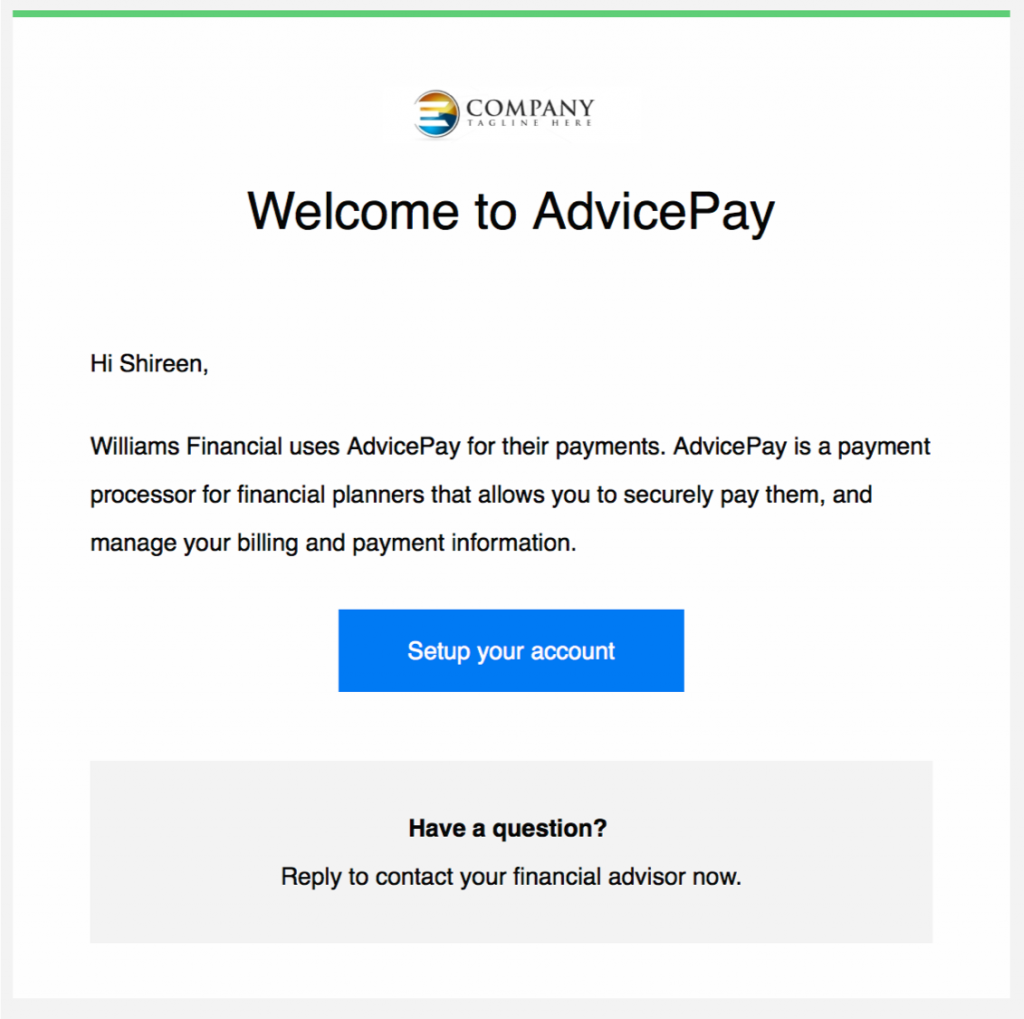Overview: How AdvicePay Works
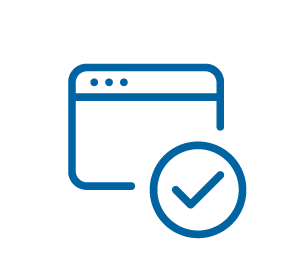
Flexible Billing Options

Payment Processing

eSignature
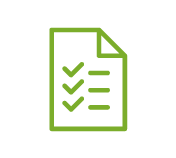
RIA Compliance

Data Security
Fee Calculator

Personalized Support

AdvicePay is the only billing and payment solution designed for financial planners and their unique business needs. Explore the features created to serve you and your clients.
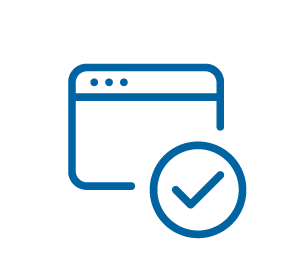


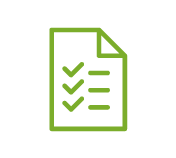



AdvicePay Professional and Enterprise subscriptions offer advanced customization options to fully integrate your brand with the AdvicePay experience for your clients.
Give your clients a personalized, convenient experience without increasing your workload. The AdvicePay Client Portal allows your clients to perform a number of account actions, without the help of their advisor, including:
Choose which client communication emails are sent from AdvicePay, or from your personal email account. Opt to send invoices from your personal account if you choose, or keep things easy and send all messages through AdvicePay.
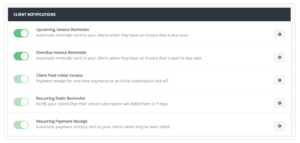
Customize the AdvicePay Client Portal that your clients see and use by adding your firm’s logo to the page. They’ll be reassured that they are in the right spot, and you’ll still get the efficient, compliant, and data secure value of using AdvicePay for your practice.

The AdvicePay system automates a number of client emails and transaction confirmations. Now, you can customize these automatic messages with your firm’s logo and name, and even add your own messaging to the email for even more of a personal touch.